
Genamet



Genamet can be used to manage a wide range of specialty clinics and practices. If you're a doctor specializing in one of the following medical specialties and sub-specialties, this clinic software is right for you:
Cardiologists
Dentists
Dermatologists
ENT Surgeons
General Physician
Infectious Diseases Specialists
Obstetrician and Gynaecologists
Orthopaedic Surgeons
Paediatricians
Psychiatrists
Gastroenterologists
Ophthalmology
Counsellors
Dietitians / Nutritionists
Physiotherapists
Psychologists
Therapists
Genamet is a clinic management software. It lets you streamline all aspects of your clinic and provides in one place, all features that you would need while treating patients/clients. Genamet can also be used by professionals like counsellors, psychologists and therapists to manage their practice. The following are the key features of Genamet.
· You can set up a strong digital presence using Genamet, thus creating a strong online brand presence for your practice.
· Help patients book appointments, both online and offline. The online appointment plugin can be used by your patients / clients to book appointments. Appointments can be booked from the clinic by the front office upon receiving telephone request/in-person visits to the clinic.
· A powerful machine learning engine that reduces time for charting and improves accuracy of documentation.
· Teleconsulting feature allows for virtual video consultations.
· Doctors can obtain insights from their own patient visit data.
· Integrated Pharmacy software seamlessly integrated with Clinic Management Software supports Pharmacy operations
· Diet and Nutrition module helps doctors to advice appropriate diet to their patients.
· Genamet is an all in one Clinic Management Software that is secure, reliable and easy to use . It is so simple that it your clinic's digital presence and your digital clinic can be set up in 5 mins.
Genamet offers a number of convenient subscription plans for setting up your practice software. Choose a plan of your choice, we offer a 14-day free trial period. You can easily move from your trial plan to a paid plan.
Card details are not required for the free trial. Signing up can be very easy – your clinic management software can be setup in 4 easy steps.
Your current plan will be visible under the Billing section in your provider portal.
Upon receipt of your order, the services will be performed to you in accordance with the terms applicable to the services that you purchased. The nature of the services you purchased and the date of your purchase may impact the timing of the performance of the services. The services will be deemed to be successfully delivered to you upon the performance of the services
We thank you for your business and appreciate the fact that you have chosen to do business with us despite having a number of choices. Our goal is to always meet your expectations. If we do not meet your expectations, we would be happy to provide refunds as per details below.
Monthly Subscriptions
If you are not happy with our service at any time during the first month of subscription, please contact us at solutions@genamet.com. We will make every effort to resolve your concern within a reasonable period of time. If you are still not satisfied, we will offer you a full refund for your purchase and downgrade you to a 28 days free trial.
Annual Subscriptions
If you are not happy with our service at any time during the first 45 days of subscription, please contact us at solutions@genamet.com. We will make every effort to resolve your concern within a reasonable period of time. If you are still not satisfied, we will offer you a full refund for your purchase and downgrade you to a 28 days free trial.
During the course of your contract, if we remove or discontinue a particular functionality that was available when you signed up for the contract, please let us know immediately at solutions@genamet.com. We will be happy to offer you a pro-rated refund for the remainder of the contract if we have failed to address your concern to your fullest satisfaction.
Kindly note refunds are not applicable to suspended or terminated accounts.
Refunds are available to orders placed on www.genamet.com
You can upgrade your plan by clicking on the Upgrade option in the Billing section of your provider portal. You can then click on the Buy Now button of the selected plan.
·Please send a request to change your address in the invoice to solutions@genamet.com along with your Genamet account details.
· Absolutely. You can certainly upgrade to another plan while in the Trial period. Your subscriptions starts the day you make the payment.
The clinic name cannot be changed
We have many ways through which we provide support. You can access our support center where appropriate resources are available or simply contact us at solutions@genamet.com . We will connect with you over phone , video call or email to help resolve your query.
· Please contact solutions@genamet.com for a demo of Genamet clinic management software
No, you need to pay the applicable charges for the plan you are upgrading to. For instance, if you are on the Professional Trial Plan and want to upgrade to the Paid Premium Plan, you need to pay the charges for the Premium Plan only.
Yes, you can upgrade/downgrade to a new plan at any time during your subscription. Pro-rate charges will be applicable depending on the number of days left for the next billing date.
Yes, you can cancel your subscription at any time. However the actual cancellation date will be the next monthly billing date. No refund will be paid as we cannot cancel immediately. You can continue to enjoy the features of your current plan until the next billing date.
Of course, you are not required to sign up for a paid subscription once your free trial has expired. We do however encourage you to make an informed decision as Genamet is a Clinic Management Software of choice for doctors and Healthcare professionals. All data collected during the trial period will be deleted in due course.
All your data will become available when you move from a Free plan to a Paid subscription.
Invoices are sent by email. In case you need them again, please send an email to solutions@genamet.com along with your Genamet account details.
Trial plan allows 1 Doctor/Provider and the staff depending on the Plan type chosen for the Trial.
This can be done by selecting the country in the Edit Staff option. The currency will then be changed as per the country selected.
Even with the location selection for a country it should work- to check
We accept USD if you are from outside India and INR if you are from within India
No, you only pay for Subscription charges and Add-ons (for additional users)
At the end of your trial period, an invoice will be emailed to you for making a payment. You can use your Credit/Debit card and any other payment option provided for setting up your subscription. You can also directly make the payment through the Billing option in the Provider Portal after logging in.
Your credits will be used in your next renewal/payment. We won’t charge your subscription fees to your Credit/Debit card till your credits are completely redeemed.
Your invoice will be sent to your email once a payment is successful.
To change the billing date , write to solutions@genamet.com.
Please write to solutions@genamet.com in case you would like to extend the Free Trial period.
You are billed monthly on the monthly billing date depending on the subscription plan you have chosen and the number of users. Please write to solutions@genamet.com in case you have more questions about your billing.
If you have not purchased any additional users with your annual plan, you can directly switch to the monthly plan. In case you have purchased additional users, please contact solutions@genamet.com
Your account might be suspended if your trial period is over or if on a subscription plan, a subscription payment has been missed. Please contact solutions@genamet.com if you have any questions regarding your account suspension.
If a subscription payment has been unsuccessful, then you will receive an email that the payment has been declined. Payment could be declined by the bank for a variety of reasons such as expired card used or authorization declined by the bank.
This can be done while making the payment.
Taxes are not included. You pay only for the plan.
The billing amount depends on the plan the customer has subscribed to and the length of time they are subscribed to it. In the usual scenario, the customer remains subscribed to the same plan and makes the recurring payments accordingly. But when the customer decides to switch plans or make other tweaks before the next billing date , the billing amount is calculated based on the number of days under a particular plan - in other words, on a proportional basis. This is what is known as prorated billing
One subscription is support per tenant
No, Genamet does not have a Permanent Free Plan
When trial days ends, you will receive a mail for making a payment for the plan you have chosen. In case you do not pay, subscription will be cancelled.
You can login to your Provider portal account and access the Billing section to make payment for the plan that suits your requirement.
Patient data is owned by the Provider.
This can be done by setting up your payment gateway. We will help you with your payment gateway integration development and setup. Send a mail to solutions@genamet.com if you need help with this requirement.
You can access the Billing section by logging into your Provider Portal. Once you choose a plan, you can safely enter your card details and address and make the payment. Once you make the payment, your plan will be activated in a few minutes.
There is a good chance that you have reached your user limits. You can add Users through the Manage Addons option and add any number of users to your plan.
Please send a mail to solutions@genamet.com for deleting a user
This can be done through the Settings option in the Staff List page. You can click on the Create Staff button and add a User in 4 easy steps
You can do this by contacting solutions@genamet.com
A one-off pro-rata charge would be applicable to cover your additional user for the remainder of your billing period.
Please send a mail to solutions@genamet.com and we will be able to help with that.
If you are unable to login to your account, please send a mail to solutions@genamet.com along with your Genamet account id and we will be help with that.
You can click on the Forgot Password link to reset your password.
Logo can be uploaded during the Clinic Setup. Incase this was not uploaded, please contact solutions@genamet.com and we will be able to help with that.
When users are added , you can select the User Type as being Staff or Provider. For more fine grained authorization, please contact solutions@genamet.com
This can be done by us through our content management team. Please contact solutions@genamet.com in case you have non-English content that needs to be updated in your website.
You can see the list of your clinic locations through the Location tab in the Settings menu of the Provider Portal.
You can see the list of staff / users through the Staff list option under the Settings menu of the Provider Portal.
Timezones will be converted to that of the end user/patient. So if a Provider has set their availability between 9:00 AM and 1:00 PM, if the patient is in UK, the doctor’s availability will appear as between 4:30 AM and 8:30 AM.
Yes, we will be happy to help with your customization needs. Additional charges are applicable. Please contact solutions@genamet.com to discuss your requirements.
Android App for staff to book appointments and manage calendar schedules
iOS App for provider for recording clinical notes and E.H.R
SMS's are unlimited for clients based in India. SMS facility is not currently available for clients who are not based in India.
Please contact solutions@genamet.com and provide your Genamet account details. We will be happy to help.
Teleconsultation is automatically enabled for users when they setup their clinic, if you select the Virtual clinic option.
In case you have not done that during the setup, you could set up the teleconsultation service through the Services option under the Settings menu in the Provider portal. You can create “Teleconsultation” service and assign that to the “Virtual Consultation” group.
The Provider portal link is generated during the clinic setup and emailed to your account.
The Patient portal link is generated when an appointment is created and it is emailed to the patient.
This can be done through the Settings menu in the Provider portal. You can click on the Locations tab under the Settings menu to create and manage locations in your clinic.
You can set up services through the Settings menu in the Provider portal. Select the Services tab under the Settings menu to create and manage services.
You can enter the Fees for the service when setting it up through the Settings menu in the Provider portal. When creating/managing the selecting service, you can enter the Fees and the currency.
This can be done from the Clinic Setup tab under the Settings option of the Provider Portal. Select the Location tab under the Clinic Setup to update the timings for the selected clinic.
The Timings of individual Providers can be updated through the Clinic Set-up option under the Settings option in the Provider portal. Open the Staff-location-service tab, select the location for the Provider and Edit the clinic hours for the Provider in the selected Location to update the timings.
Yes, Provider Admin can add Clinic Locations through the Clinic Setup option, based on the subscription limit
Yes, the Provider Admin will be able to update the profile picture and the signature of all the providers in the clinic
Yes, The Provider Admin can cancel a subscription plan.
Yes, the Provider Admin will be able to upgrade/downgrade Genamet subscription plans.
Teleconsultation is automatically enabled for users when they setup their clinic, if you select the Virtual clinic option.
In case you have not done that during the setup, you could set up the teleconsultation service through the Services option under the Settings menu in the Provider portal. You can create “Teleconsultation” service and assign that to the “Virtual Consultation” group.
This can be done by clicking on the "Resend OTP" link which appears when opening the Clinical Notes of the Provider portal.
Yes, a provider can set up Teleconsultation feature through the Clinic set up in the Provider Portal, by adding the Teleconsultation Service
This can be done by us through our content management team. Please contact solutions@genamet.com in case you have non-English content that needs to be updated in your website.
You will be able to update the content and images of your website by logging into the CMS using the credentials provided. However changes related to the design could be done by our CMS team . You can contact solutions@genamet.com for any content management requirement.
Yes, your mini-website is https secure .
Yes, additional charges are applicable. Please contact solutions@genamet.com and we will able to help with that.
All languages are supported
Yes, it is possible to do this through the Provider portal.
No the design of the minisite cannot be changed.
You may need to check your SPF records for your domain
Overlapping appointments are not permitted from the front end, but can be done through the backend. The Doctor and Staff can book any number of appointments at the same time.
We are happy to integrate any payment gateway of your choice for an additional fee. Please contact solutions@genamet.com for further details.
Yes , you can add/delete/edit your services through the Manage Clinic option in the Provider Portal.
The default calendar display is the Day view. To view the weekly/monthly view you ca, click on the Week/Month option on the right hand side of the Calendar page.
This can be done through color coding of different providers and locations when creating them through the Clinic Setup. The color of the booking for the providers/locations in the calendar depends on the color that was associated with them during the setup.
This can be done through the Staff or Provider portal. The appointment status can be changed easily and all updates are emailed/SMSd to Providers and Patients
Yes, Patients and Doctors receive reminders on the day of the appointment and before the consultation.
Yes, staff can manage doctor's availability easily through the Staff Portal.
Upload file size limit is 4 Mb
We can upload files of the following formats - PDF/PNG/JPG/JPEG
Create a clinical note note , then select machine learning from the left menu , enter the symptoms, co-morbidities . Based on entered symtoms, the most relevant diagnosis, investigation, prescription and clinical notes are displayed.
When adding a drug in the Prescription popup window, just select the option "Share with pharmacy" . The prescription is then visible in the Pharmacy Portal for invoicing/billing. This option is only present for Platinum members.
Yes , all the data from the patient's previous visits are recorded and saved. The entire patient history such as prescriptions ,vitals, immunization records, medical certificates, medical certificates, all uploaded records and billing information are saved and made visible to the Provider when opening the clinical notes or when searching for a patient Search
This can be done from the Provider Portal as well as from the Staff Portal.
Yes, Symptoms, Doc summary,Prescription,investigation, invoices and receipts can be shared via email/sms with the patient. This information is also available in the Patient Portal which can be accessed by the patient at all times
Yes, Receipts/invoices are available to the staff who would be able to share it with the patients through printouts/email/SMS
3 different forms - Quick Note, SOAP note and Simple Notes are available by default. In addition to this, advanced forms based on specializations are also available by default. Custom Forms can also be created for Platinum Plan users.
The E.H.R display can be changed for each visit if needed, depending on the patient
Custom forms are created by Genamet support team based on the Provider's requirement. This facility is available for Platinum plans.
This can be accessed by the Provider(s), Provider Admin, the Front desk and the Pharmacist (if you have chosen the Platinum plan)
Yes, invoices and receipts will be available to the Front desk , the patient and the Pharmacist
Yes, billing can be handled in multiple currencies. It is dependent on the currency chosen during the clinic setup
As a medical practitioner, you can now manage and transform your patient data into timely and accurate information that aids decision making.
The powerful Enterprise Search Platform enables you to search for what you need from all the patient data that resides within your EHR and Clinic Management Software.
The Search engine in Genamet supports faceted navigation.
The patient portal would have your Clinic Logo as part of the header. In case you need any further customization requirements you can contact solutions@genamet.com
Yes, the 'child' account details will be visible to the 'parent' patient account in the Patient Portal.
Patient will be able to view Diagnosis, Investigation, Imunization, Prescription, Invoice and receipt, medical certificate and uploaded documents
Yes they can update their profile information through the Patient Portal
Yes , investigation reports can be uploaded through the Patient Portal
Yes, appointments can be booked easily through the Patient Portal.
You can click on the magnifying glass on the header and search for patients by Registration number or by their phone number or by their name
The Provider portal link is generated during the clinic setup and emailed to your account.
The Patient portal link is generated when an appointment is created and it is emailed to the patient.
This can be viewed through the Appointments option in Provider Portal dashboard. Day view of appointments is the default view. This can be changed by selecting the Week/Month option.
Yes, This can be viewed through the Provider Portal - a snapshot of the breakup by appointment type is available.
Yes, a Provider will be able to view the dates of all the previous visits of the patient. The Provider will be able to preview the visit of the selected date
All the previous visit details of the selected patient can be viewed easily in one place even before starting a consultation.
Time-off setting can be managed by the Provider and Staff. Once a Provider is marked as being unavailable through the 'time off' option, a patient will not be able to book an appointment from the front end (website or mini-site) as the appointment slots will be blocked. However appointment booking can continue through the backend (Provider Portal)
All data at rest are encrypted. Data in use is protected using multiple levels of encryption. All Genamet APIs accept encrypted transport. Data in use is secured by using SSL AES 256-bit encryption which corresponds to the highest level of encryption that is currently available. We host on AWS and use Services that allow access using endpoints that accept encrypted transport (HTTPS).
Patient data is stored in AWS servers.
The data will be deleted from our servers within 180 days of membership cancellation.
Yes, your mini-website is https secure .
Yes, your credit card details are safe. We do not store credit card information. The payment gateway we use is PCI Compliant.
Patient data is owned by the Provider.
Run on HIPAA compliant data centre / cloud services
PCI compliant TLS 1.2 protocol
SHA-256 encryption
No credit card required. No risk. No commitments. No up-front costs. 4 weeks free trial.
Get Genamet NowBefore proceeding to use the site please read and familiarize yourself with the website terms of service. Using the site and/or any of the services, signing up for an account, digitally accepting the terms of use or using the services offered by Genamet means that you are consenting to these terms of use and the privacy policy of Genamet and are bound by them. Please do not use the site if you do not accept the terms of service.
We will post any revisions here with an effective date and in case we make significant changes to these terms of service, we may notify you by sending an email or any other means as deemed appropriate
Genamet is a healthcare platform developed, managed, and owned by Wisdomleaf Technologies Private Limited, a company incorporated in India. Genamet offers Practice and Clinic Management Software on a SaaS (software as a service) model. Software is licensed to Tenants. No title or intellectual property rights of the software is transferred.
These terms of use are a legally binding agreement between you (Tenant, Tenant’s users, users of Genamet and its services, member, subscriber) and Wisdomleaf Technologies Private Limited, Bangalore India (absolute owner of Genamet and its services). Genamet and its services are available to individuals aged 18 years and above and legal entities
Genamet and the services offered by Genamet are operated by Wisdomleaf Technologies (P) Ltd, registered in India under company number U72200KA2003PTC032027 with registered office at 71/1 Margosa Road, Malleswaram, Bangalore 560 055. You can contact us solutions@genamet.com.
These Terms of Use apply to the Tenant, Tenant Admin, Tenant Users, Tenant Staff and all other users created and managed by the Tenant. “Tenant” can mean an individual or business entity. It includes Tenant Account admin/owner, owner of the Practice, employees, agents, vendors, consultants, suppliers, providers, doctors, staff, contractors, or other service providers who are granted access to the Tenant’s account with the authorization of the Tenant Account admin/owner. The Tenant is responsible for the obligations and activities under the Account as well as the obligations and activities of all Users and Team Members within the Account. The terms of use also apply to all non-tenant users such as clients/patients of Tenants and all users who access www.genamet.com and its services.
Access or licenses would be provided to the number of users (providers and staff) in line with subscription chosen. The Tenant admin is considered as a provider license. Each user can be accessed by one individual. Passwords should not be shared with anyone else, and the Tenant is entirely responsible for ensuring that use of Genamet and services offered by Genamet is in compliance with all existing laws and regulations. Genamet grants the Tenant with a revocable license to access and use the Service specifically as set in the terms of use. Tenant consents to pay the subscription fee and all such fee that is applicable to the use of Genamet’ s services. The fee depends on the plan chosen and not on the usage. Subscription fee and all other fees are collected through a PCI compliant payment gateway. Genamet is not responsible for any loss or damage due to the use of such payment gateway.
“User(s)” means the Tenant, Tenant Admin, Providers, Staff, Team Member, Tenant’s clients or patients, Tenant Admin, Providers, Staff, Consultants and other users created by the Tenant. User also includes non-Tenants who use Genamet and the services provided by Genamet.
Tenant will have to set-up an account to start using Genamet or its services. Tenant shall provide complete, accurate and the most updated information to Genamet while setting up the account and thereafter while using the settings page and all in all other places where information is required. Tenant (and Tenant’s users) are responsible for the security of their usernames and passwords. Tenant undertakes to notify Genamet immediately in the event of any unauthorised access to the Tenant’s account, username, or password.
Genamet allows Tenant admins the ability to create and publish a mini website for their practice. The domain name of the mini website will be:
www.
If the Tenant admin has a domain of their choice, they can connect that existing domain to the mini website created using Genamet.
The Tenant confirms ownership and authorship of all content uploaded on the mini website. All such content should not be blasphemous, inflammatory, fraudulent, scurrilous, damaging, derogatory, disparaging, ethnically unacceptable, promote animosity, abusive, exhibit pornographic content, or be against any country/ethnic group and cause incitement. The ownership of all such content submitted and published on the Tenant’s mini-website vests with the Tenant. The Tenant is responsible for the accuracy and completeness of such content. The Tenant mini website may offer the option of online appointment bookings. Genamet takes no responsibility for the accuracy of the available slots, fees, online payment and other details. Genamet also takes no responsibility for any misconduct by the Tenant or inappropriate treatment provided by the Tenant. Cancellation and refund policies are independently determined by each Tenant. The Tenant agrees to keep Genamet indemnified against any claim that may arise from the breach of an individual, business owner or business entity’s intellectual property rights.
The Tenant must ensure that the content so published does not infringe on the intellectual property rights of any third party, be it an individual, business owner or a business entity. All content submitted & subsequently published on the Tenant’s mini website (including that of all providers and staff under the Tenant license) would automatically mean that the Tenant has granted a royalty-free world-wide license to Genamet to modify, replicate, reproduce, analyse and publish the Tenant’s content for the purpose of displaying, distributing and promoting the mini-website. A third party cannot copy the contents of the Tenant mini website.
The mini website remains operational till the Tenant account remains current. Termination of the Tenant account would automatically close the mini website of the Tenant.
Genamet is not responsible in any manner for the accuracy, authenticity, or completeness of any information or personal information/data uploaded by the Tenant in the respective mini website such as, but not limited to services offered, academic qualifications, highlights, service fees, timings, and locations among others. All visitors and users of Genamet should make efforts on their own to verify the information provided by the Tenant
Traffic in the Tenant website is assigned to Genamet who can utilise any third-party service(s) to monitor, measure and analyse traffic.
Wisdomleaf Technologies Private Limited provides access to Genamet and its services without warranty of any kind (express or implied) and on an ‘As Is” basis. Genamet does not provide or make any representation, warranty, or guarantee, be it express or implied, about the accuracy and completeness of any such content, data or information. The Tenant must delete any content that is not compliant legally. Genamet reserves the right to delete/modify any content that is deemed unacceptable and if such acts are repeated, terminate the Tenant or suspend the Tenant’s mini website at the sole discretion of Genamet. The content should not contain any links to any other website or service that competes with Genamet.Tenant is exclusively responsible for all acts or omissions in connection with the use of Genamet and its services including incomplete, inaccurate or missing information. The Tenant and all users of Genamet and its services agree that the contents in the site or the Tenant mini websites are not to be taken as professional medical or healthcare advice. The Tenant and the users should not rely on the content without independent corroboration and confirmation by independent medical practitioners. Wisdomleaf Technologies assumes no liability or responsibility for any medical advice, prescription, doctor summary and recommendations among others delivered through Genamet or its services. Genamet provides no warranties that its services meet the compliance standards required locally.
Genamet may, at its own discretion display attribution text or links such as Powered by Genamet in the Tenant website, prescription, invoice, receipt, emails, SMS and other places as necessary. These attributions cannot be deleted, altered, modified or defaced. Genamet has the right to list a Tenant as a client in www.genamet.com. Tenant agrees to waive moral and privacy rights, and rights of attribution. We may use such listing and modify it as necessary and promote and distribute in advertisements, publicity material and other works at Genamet’ s sole discretion.
The Tenant agrees to indemnify Genamet and holds Wisdomleaf Technologies Private Limited, its Directors, Employees, Consultants, Agents, Affiliates, Representatives and Suppliers harmless from all third party claims or loss (including direct, indirect or reputational) incurred as a result of any infringement of the intellectual property rights of any person or business entity by the Tenant or any unauthorised person or third party using the Tenant’s account with or without the knowledge of the Tenant. The Tenant agrees to provide adequate assistance at the Tenant’s expense to defend any such claim, cost, or liability. Tenant should ensure that no private content is publicly available through the mini website or the Tenant provider portal. Genamet takes no responsibility for any content provided by the Tenant. Content available in public will be indexed by search engines
Tenant or any user will not copy, sell, reproduce, display, distribute, or republish any content that violates the intellectual property including patent, copyright, trademark, trade secret, privacy or proprietary rights of Genamet or any third party or report any content in anyway other than as listed or intended to be listed. Wisdomleaf Technologies Private Limited is the owner/ licenser of all intellectual property rights in the site and the material published in it including all rights, title and patents, inventions, copyrights, trademarks, trade secrets and all other intellectual property relating to the website and the services provided by the Website including product names, marks, logos, symbols, domain names, tag lines used in the website.
Genamet allows the Tenant to upload, download, store content as text, videos, information, audios, images etc. The Tenant is the owner of the content created and stored by the Tenant. The Tenant confirms that such data belongs to the Tenant and has been received in a legal manner. No data may be unlawfully received or stored, and the Tenant is absolutely responsible for the consequences arising out of such illegal activities. Tenant cannot license, sublicense, sell, resell, transfer, assign, distribute or otherwise commercially exploit or make available Genamet (website account or mobile app account or Genamet services) to any third party.
The Tenant is the absolute owner of all data pertaining to the patients/clients of the Tenant. The Tenant grants Genamet permission to access, copy, distribute, share, transmit, and publicly display the content of the Tenant’s account as required for the purpose of providing the service to the Tenant. When using Genamet or the services provided by Genamet, a small fee may be applicable if the Tenant would like us to provide a copy of the Tenant’s data. In certain cases, analysis of the Tenant owned data might be published as reports or the Tenant owned data provided to third parties in an anonymised manner. No personal identifiers would be made available.
As part of a re-organisation or a sale, Wisdomleaf Technologies may disclose the Tenant’s personal details (but not that of the Tenant’s clients/patients) to another third party. The third party, in the event of a sale, enjoys the same rights as that of Wisdomleaf Technologies Private Limited.
6.5.1 Tenant will ensure that credentials assigned to a user is not shared with another member within the Tenant’s practice. Tenant will put in place adequate precautions to prevent unauthorised access to Genamet and its services and prevent hacking and defacing of the website. The Tenant also undertakes to ensure that multiple people do not access the same user account. The Tenant is responsible for maintaining the confidentiality of the password and other user credentials that the Tenant creates while accessing the services provided by Genamet. Damages incurred due to passwords being disclosed will remain the responsibility of the Tenant.
6.5.2 Tenant will not use Genamet and its services for any unlawful, abusive, threatening and libellous activities.
6.5.3 Tenant will not post jobs in the Tenant mini website or elsewhere in Genamet.
6.5.4The Tenant will not transmit spyware or any software with virus, worm, time bomb, trojan horse or any malicious program.
6.5.5 No user may impersonate or misrepresent or attempt to gain unauthorised access to the account of any Tenant of Genamet or cause others from using Genamet or its services.
6.5.6 No user can launch web crawlers or web spiders or cause undue burden on Genamet servers using programs to hinder the normal working of Genamet and its services. Tenant cannot reverse engineer, decompile, disassemble or modify the services provided by Genamet.
6.5.7 Tenant takes responsibility for the acts of the Tenant’s users, clients, and patients. The Tenant account may be terminated for violation of the terms of use, fraud, misuse, falsification, or violation of law.
6.5.8 Genamet communicates with the Tenant using the phone number and email provided by the Tenant. Tenant should keep their details always updated. Tenant and Tenant’s users and all other users agree to receive communication over email or any other means of electronic communication such as WhatsApp and Skype, among others. All communication to Genamet may be sent as an email to solutions@genamet.com
6.5.9 Any password, OTP (one time password), users name or any other piece of information that is provided to you as part of our security procedures is confidential and specific to you. Such information should not be shared with anyone else.
6.5.10 Tenant and users of the Tenant’s Teleconsulting feature are responsible for appropriate conduct while using the Teleconsulting feature offered by Genamet. The Teleconsulting feature should not be used for illegal or unauthorised or criminal activities.
Tenant practice created health records are available to the patient/client in the patient portal after due authentication. Genamet does not validate the information provided by Tenant. To correct discrepancies, please contact the respective practitioners.
a) All charges associated with your subscription plan are payable in advance for the month unless it is a free trial plan.
b) You authorize us or our authorized agents to bill your credit card upon your subscription to the service.
c) We may use a third-party service provider to manage credit card and other payment processing. Such a service provider is not permitted to store, retain or use your personal information except to process your credit card payment.
d) No refunds shall be applicable for the non-use of a service once you have signed up for a paid subscription. All subscription charges are non-refundable unless specified otherwise.
e) A grace period of two calendar days would be given if the payment towards subscription charges is not paid on the due day. After that we will suspend your access to the use of the services until we receive your payment towards subscription charges. The amount will be restored only on payment of a restoration fee of $25.
f) Requests for your data stored in Genamet’s servers would attract an additional one-time fee of $100.
g) Upgrades and downgrades are possible. Downgrading may cause loss of features and reduce the number of users who can access Genamet’ s services. Downgrading will become effective from the date of the next payment due and no pro-rata refunds would be provided for non-use of any feature till the payment due date. In the case of an upgrade, the account will be automatically upgraded the same day and the amount charged accordingly.
h) Subscription charges do not include taxes, government levies, VAT, GST, with-holding taxes. Taxes as applicable would be charged. We will invoice you for applicable taxes and you agree to pay such taxes if invoiced.
Genamet aims to excel in providing support to Tenants and their users. Tenants may raise a support request ticket by sending a mail to solutions@genamet.com. All such support emails are sought to be responded within two business, days. Genamet support staff may contact the Tenant or the user by email, phone, Skype, chat, WhatsApp or any other means depending on Genamet’ s prevailing support policies. Support is available on weekdays between 10 am IST and 7 PM IST and between 10 am IST to 2 PM IST on weekends.
To resolve a support ticket, Genamet may require well documented examples of the alleged issue at hand. This will help in replication of the alleged error under practical conditions. Any defect caused due to inappropriate use or unauthorised use or due to defects in the Tenant’s network or computer or caused by an external software over which Genamet has no control will not be addressed.
In the event of a sale, transfer, merger, acquisition, sale of assets or a reorganisation, this agreement can be assigned partially or fully at the sole discretion of Genamet. The Tenant cannot assign, sub license, or transfer this agreement or account without our written consent.
Genamet aims to prevent any dispute with Tenants. Users may send an email to solutions@genamet.com with complete details of their account and the issue that needs resolution. We strive to resolve all issues within a reasonable period and in an amicable manner. If any action or proceeding is brought in connection with the agreement, the venue of such action shall be the courts in the city of Bangalore, State of Karnataka, India.
From time to time we may restrict access to all or some parts of the site and services to registered users. We also reserve the right to restrict access to the site/service offered by the site if in our opinion, you use the site in contravention of the terms of service.
In rare instances Genamet and its services may not be available due to circumstances that are beyond our control such as acts of God, acts of Government, acts of terror, labour problems or technology breakdown. Genamet does not claim that the services provided by Genamet (and its services) are continuous, virus free and error free. Access may not be available during planned or emergency maintenance or during upgrades. All planned maintenance will be scheduled at a non-peak time for the majority of our clients. No compensation or damages or refund is payable for direct, indirect and consequential loss to a Tenant or user for any kind of service interruption. Irrespective of whether the Tenant account is terminated because of non-payment of subscription fee or by Genamet, or by you, or by Genamet, no refund of previously paid amounts is possible. The Tenant continues to be liable for any previously unpaid amounts owed to Genamet.
Genamet grants the Tenant a non-exclusive and non-transferable limited right to access and use the services for internal business purposes only. Access to the services may be terminated at any time without any notice. Access and use of these services cease at the end of the trial period unless the Tenant completes the subscription order. Information that is entered by the Tenant during the trial period will be permanently lost unless a subscription order is completed.
Genamet at its sole discretion may suspend or in some cases terminate a Tenant account if the agreement on terms of use is breached or if Genamet and/or its services are wrongfully used (such as wrongful use of Genamet, inappropriate content, criminal purposes, wrong facts, violation of confidentiality, privacy, security or integrity). If a subscription remains unpaid, the account will be blocked after a period of 3 days from the due date. Two more attempts to obtain payment will be made in the next 7 days, after which the account will be permanently terminated. The Tenant account may also be terminated if the Tenant does not accept any changes to the Terms of use. Access to all data (including files) would be no longer available if the account is terminated. In the case of cancellation of subscription or account termination, all content and data will be deleted within 180 days from the date of account termination. Genamet is not responsible for any loss of data due to account suspension or termination. In the case of account termination due to non-payment of subscription, the Tenant may request for the Clinic data of the Tenant’s practice which will be made available within 90 days of the request as a CSV file. Such requests have to be made within 180 days of account termination by sending a mail to solutions@genamet.com by providing all details of the account. If the account is terminated for any reason other than non-payment of subscription, Genamet is not obligated to provide the Tenant data. Obligations under indemnity and intellectual property rights remain valid post termination as well. On termination, all licenses, software and the service will automatically terminate. Reinstatement of a Terminated account will attract a fee of US$50.
Any provision in the terms of use that Is deemed invalid, void or illegal shall not invalidate other provisions of the agreement. All other provisions remain valid and in force.
a) Genamet is not responsible for any third-party sites that are linked from Genamet or Tenant’s mini websites.
b) Genamet has the right to modify the services offered from time to time for any reason, at its sole discretion.
c) Genamet will not use, retain, disclose, share or sell any Personal Information except for performing the obligations under these Terms of Service except if required by law or by a court order.
d) Tenant is responsible for obtaining consent from patients/clients for collecting and storing their personal information in Genamet and its services.
e) There are no third-party beneficiaries created by this agreement. A Tenant does not become an employee, agent, partner or franchise of Genamet or Wisdomleaf Technologies Private Limited.
f) Genamet may engage with third party providers for integrating their services and making the integrated service available to the Tenant. Genamet takes no responsibility for any acts of omission by such third parties. The Tenant shall keep Genamet indemnified for any loss, damages, claims, expenses suffered due to such acts by the third parties.
g) Genamet may add new services and charge for these services separately.
h) Tenant will ensure payments on time and ensure that your credit or debit cards or other payment instruments continue to be valid.
i) Tenant cannot sell, assign, sublicense, rent, lease or transfer the license provided by Genamet. You cannot translate, disassemble, decompile, reverse assemble, reverse engineer all or any part of the Service.
j) Genamet is not responsible for delay in delivery of email and SMS.
k) Genamet reserves the right to modify or terminate any provision of the terms of use and at any time and at its sole discretion.
l) Genamet may update or change the terms of use or this agreement from time to time. You are deemed to have accepted any revisions or changes if Tenant or user accesses Genamet or its services after the terms are updated/changed.
m) Genamet will permit access to the Tenant’s health information and data to its system developers (including employees, suppliers, contractors) with appropriate confidentiality agreements in place.
n) Genamet reserves the right to revise the subscription rates by giving 30 days prior notice through a notice in the website or through an email.
Free wellbeing and career support tools & knowledge for genamet staff by self-development experts, our own coaching team and our community of nurse contributors.
Subscribers also receive email notifications each time we post new articles to our Learning & Development Advice section.







Welcome to Genamet.
How can I help you?

How can we reach you?